Presentation Mode
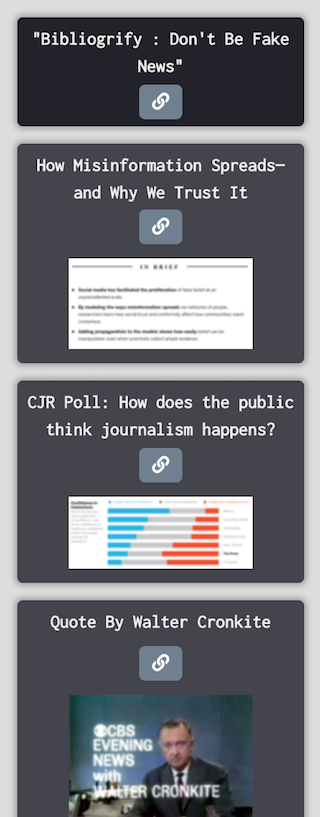
A new feature has been added to help pod-casters use Bibliogrify to bring up their references on-screen when recording. By clicking on the new slideshow icon when viewing the main page for a Node, you get a little controller panel like the one seen to the right here.
Clicking on a link icon will bring up the citation in a browser window. Clicking on the screenshot preview will bring up the screen shot in a new browser window (in case the original source material “accidentally” was removed … cough).
So if you’re a pod-caster, you can have the controller and the viewing browser window up on screen and use the Presentation Mode controller to navigate through your references material easily as you’re creating your audio/video content.
 Bibliogrify Blog
Bibliogrify Blog