The Bibliography - A Strategy for Content Confirmation & Fact-Checking

The term “Fake News” is now used with disappointing frequency on both sides of the political divide. Many, if not most, of the charges are justified as journalism has strayed further and further into the realms of activism. This has in turn eroded public trust in the news. The Columbia Journalism Review published a poll at the end of 2019 which documented how deep this erosion had become.
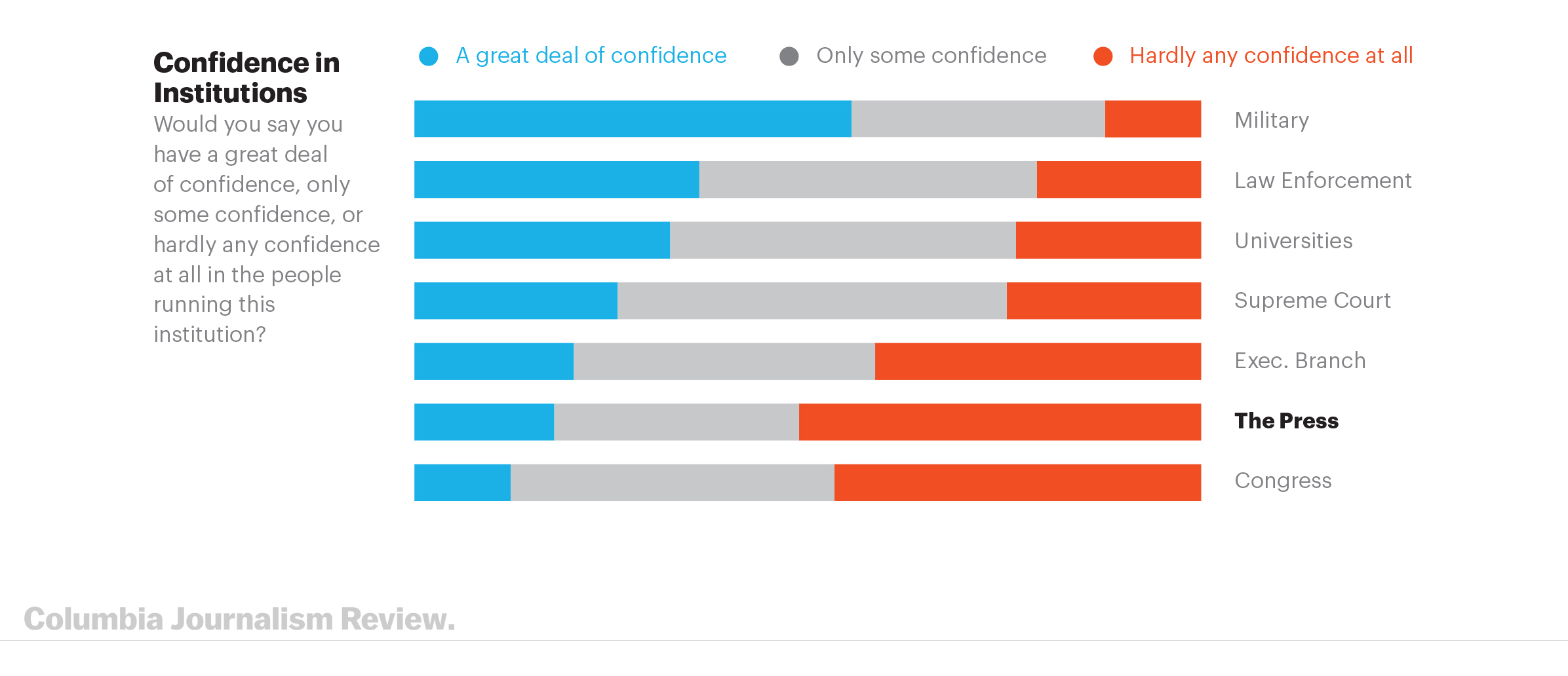
This is not a recent trend, however. In 2018 The Hill reported that “72 percent say traditional outlets ‘report news they know to be fake, false, or purposely misleading’”
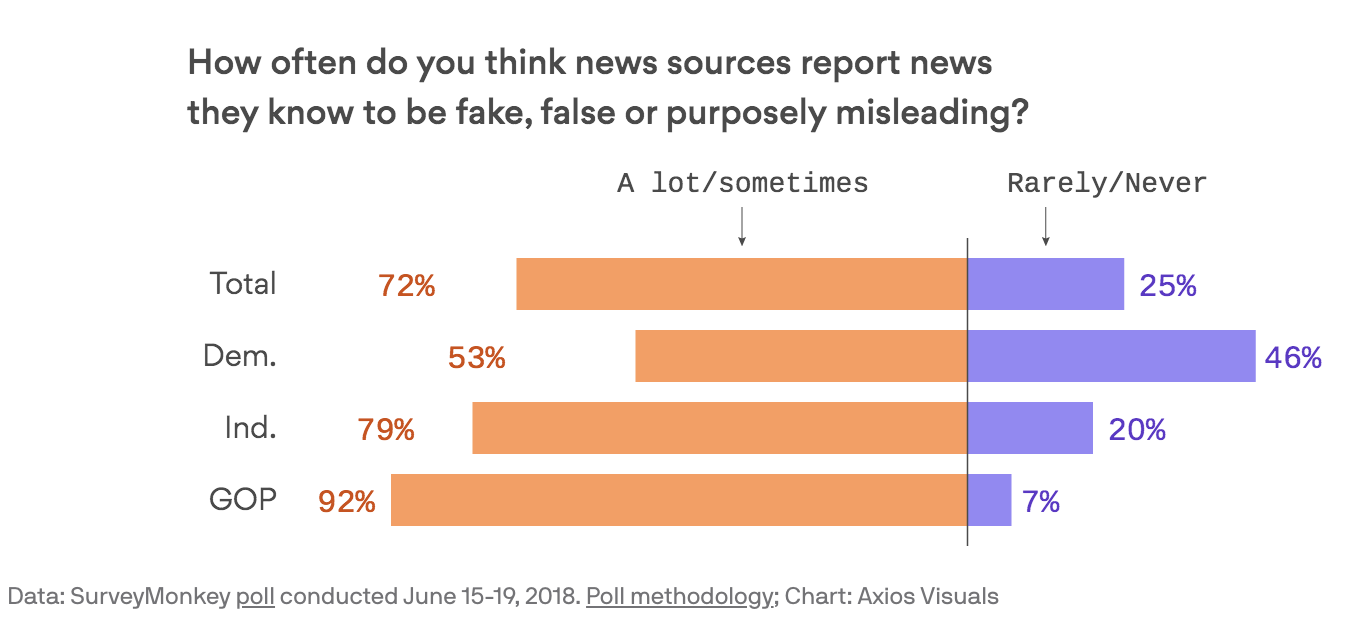
Today’s content creators - whether they be bloggers, vloggers, or podcasters - face new challenges. One of these is the need to replicate their content on many platforms. This is not only to improve their reach, but also to safeguard against the manner in which providers succumb to political pressure and change their editorial guidelines.
Another challenge is the thousands of “experts” who crop up on social media to make “authoritative” claims against content. These often are supported by fringe or extremely biased references.
So how can the content creator deal with these challenges? The tried and true bibliography is an easy and efficient tool for these issues. By providing links to either supporting data or original source media (photos, audio, video), the veracity of content is instantly elevated. Even moreso because the traditional news media either does not provides sources, or does a horrific job of interpretting their sources (also knows as “cherry-picking facts”).
Now that a tool has been chosen, how does a content creator attach this information to their content in every place it appears? The simple approach is to write all the links down in a text file and copy-and-paste it into the page the content appears on.
Ah, now there is a new problem. The body and/or description fields across content platforms are not consistent. So copy-and-paste actually turns into copy-paste-and-edit. This takes time. Then suppose the content creator wants to add a source? That means going back to each link where the content appears and changing the source list.
Devilish Advocating: Fact-Checking
A bibliography system can also be used as a tool for fact-checking someone else’s content. Rather than annotate something you created, you can use the same metaphor to create a point-by-point rebuttal or confirmation of content created by other entities. A full featured system will also allow discussion of each citation and how it applies to the content.
Since it will be a database-driven system, this also makes it easy to re-use citations. Someone who frequently fact-checks content will find that they revisit the same data over and over. It is much easier to hit a button to “copy citation” from another bibliography document than to re-type all the information (link, archive link, title, description, etc.).
Access to such a system allows one to do fact-checking with ease. This can either be to refute some content, or support it if it is under attack from malicious attacks. Facts are facts are facts - now we just need to make them available.
Enter Bibliogrify
Bibliogrify was created to allow content creators to enter all the sources and original media for their content in one place, and then paste a link to this resource into the pages that host their content.
Such an approach clearly saves labor, but there is more. Since the bibliography is a live document, this allows other Bibliogrify members to up-vote and comment on the various citations. Peer-review adds another layer of content confirmation. It shows readers/viewers that other content creators have reviewed the source material and judged it to be valid; and thus the content based on them is valid.
Bibliogrify also has a “Rebuttal” mode whereby one can create a document that fact-checks someone else’s content. This makes it an excellent tool for podcasters who spend time discussing the news. Bibliogrify even as a “Presentation Mode” which allows one to present the document easily on-screen when doing a video.
Bibliogrify is currently free to use during the COVID-19 pandemic.
You can see an example of a Bibliogrify document HERE.
 Bibliogrify Blog
Bibliogrify Blog